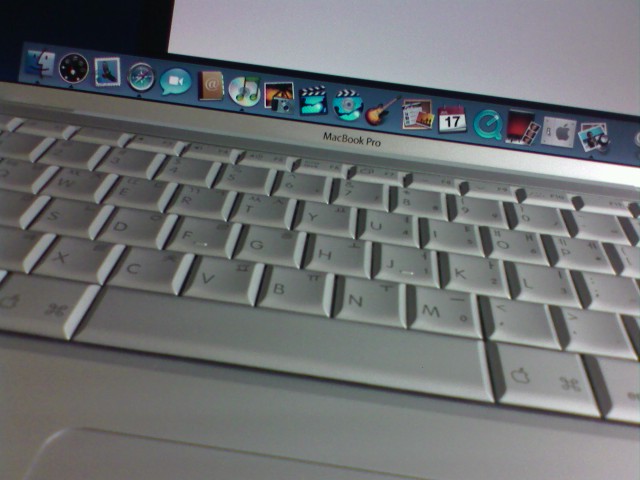윈도우 레지스트리 수정…
The short solution for people who know how to edit the registry:
A DWORD key called HKEY_LOCAL_MACHINESYSTEMCurrentControlSetControlTimeZoneInformationRealTimeIsUniversal needs to have the value of “1”
The step-by-step solution is as follows:
1. Boot Windows
2. Click Start –> Run and type regedit. Click OK
3. The Windows Registry Editor should pop up. Navigate within the explorer to:
HKEY_LOCAL_MACHINESYSTEMCurrentControlSetControlTimeZoneInformation
4. Click on the TimeZoneInformation “folder” from the navigation pane if you haven’t already done so.
5. This assumes the correct key doesn’t exist. If it does, you will just change the existing key’s value: Right click on the white space within the folder (If you don’t have a right mouse button, you may need to download a program called applemouse to emulate the “control-click” of the apple 1-button mouse). Select new –> DWORD Value. Title the key “RealTimeIsUniversal” (No quotes). Set the value to “1” (No quotes again). Hexidecimal should be fine.
6. Either reboot and set the clock in MacOS or set the clock in Windows. You should now be able to reboot into either OS and have a correct clock.